DCC: Adobe Photoshop
An Adobe promoted 9-day event encouraging artists of all levels to challenge themselves to create art based on a daily theme to advance their skill set.
An Adobe promoted 9-day event encouraging artists of all levels to challenge themselves to create art based on a daily theme to advance their skill set.
Daily Challenge V.1










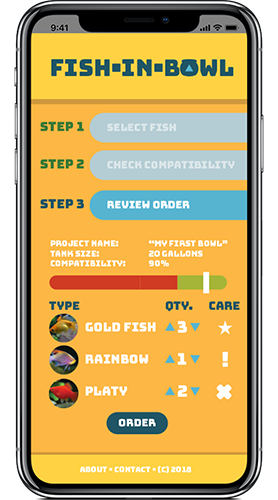
1. INSPIRING QUOTE Pick your favorite quote and design a visual to share it with your friends.
2. EVENT INVITE Design an invite for a Summer party adding the date and location.
3. SMARTPHONE WALLPAPER Create your very own wallpaper for your phone.
4. IMAGINARY CREATURE Mix the head and body parts from different animals.6, CUSTOM COFFEE CUP Mockup your own design on a coffee cup
7. BIRTHDAY CARD Create a card to celebrate the birthday of a friend or family member.
8. ALBUM COVER Design the album cover for your favorite musician or band.9. PET APP Pet’s need love too :) Create a dating app for pets with three screens.
Daily Challenge V.2


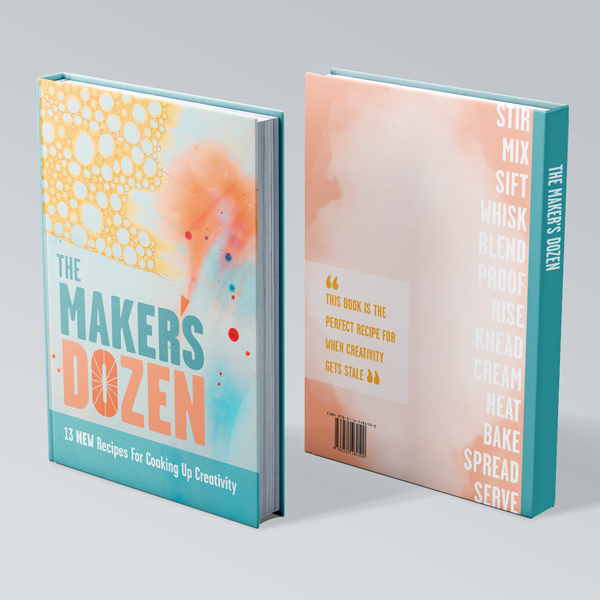


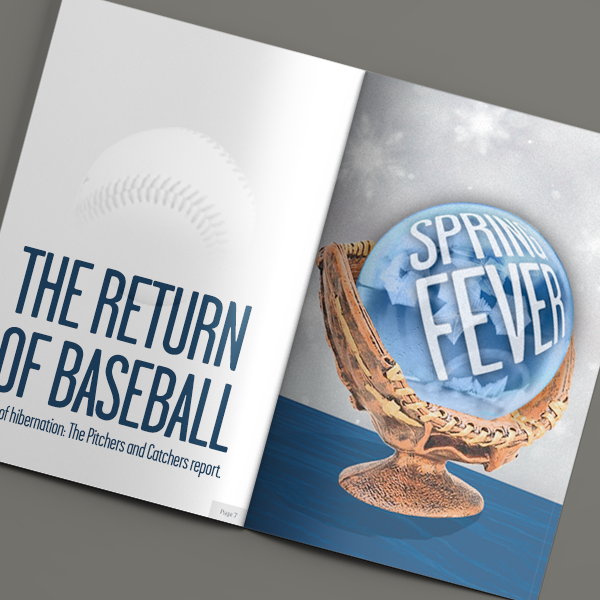
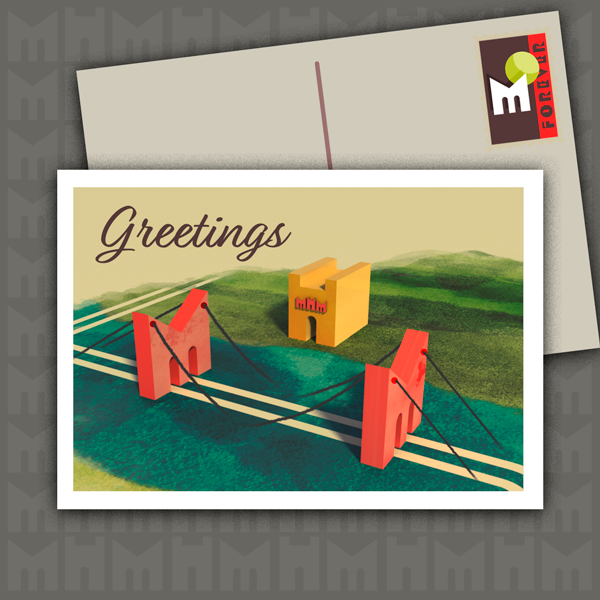



1. BLEND Create a winter inspired image by manipulating layers with blend modes.
2. LAYER Build and move layers within your document to create beautiful imagery. Play with opacity and texture.
3. TEMPLATE Design and mockup a book cover using a template from Adobe Stock.
4. COLLAGE Build a digital collage from found imagery using selection tools and puppet warp.
5. COMPOSITE Cut, manipulate and combine imagery to create a unique image for a magazine.
6. TYPE+TEXTURE Create a postcard. Starting from letterforms, manipulate & add texture with brushes.
7. PEN TOOL Using the pen tool, customize an existing image to make it your own.
8. PATTERN+BRUSH Using Adobe Capture and Photoshop to create assets for a Valentine’s Day card.
9. MASK Create an engaging concert poster using masks and other skills you’ve learned.
Daily Challenge V.3



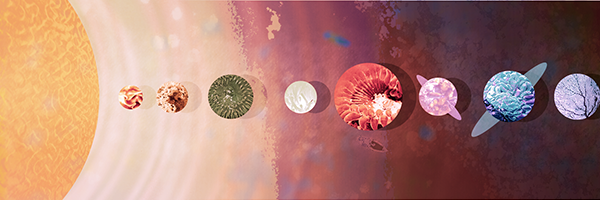




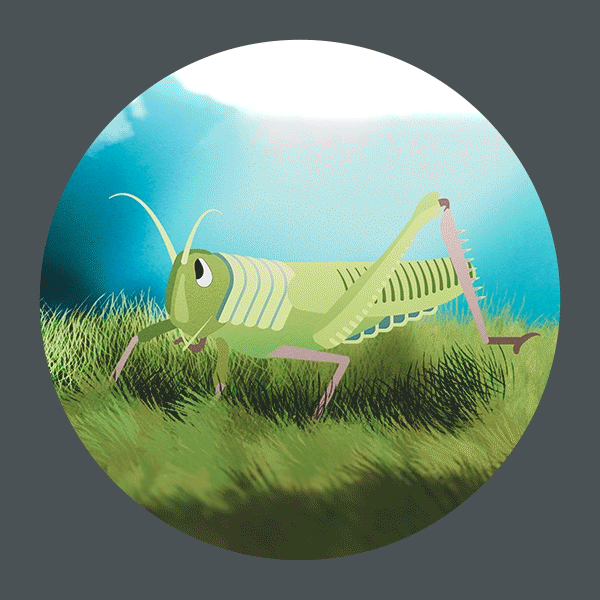
1. LAYER Create an invitation for game night by layering shapes and text.
2. BLEND Make a futuristic postcard using blending modes in Photoshop.
3. TYPE Create an invitation for game night by layering shapes and text.
4. COMPOSITE A space dreamscape header graphic that combines imagery and composition.
5. MOCKUP Mockup Day 4 for a fictional client. Focus on image retouching to make it more realistic.
6. FILTER Add movement to a poster using “path blur” as a smart filter.
7. TEXTURE Starting with your poster from Day 6, add texture using brushes.
8. WARP Adjust characters with puppet warp and transform tools.
9. ANIMATED GIF Craft an animated GIF using work you created in previous challenges.